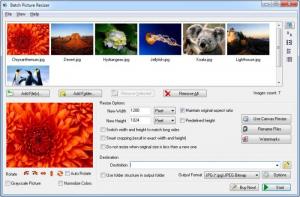Batch Picture Resizer
7.0
Size: 3.2 GB
Downloads: 5080
Platform: Windows (All Versions)
Even if you have a high speed Internet connection, it is still better to work with smaller images, because they can be loaded or transferred faster. Simply named Batch Picture Resizer, this lightweight application enables you to resize huge amounts of images at once. It is designed for a fast and comfortable process and it can be used by anyone, including beginners.
Batch Picture Resizer can be installed like any other application. A standard setup wizard will guide you through the entire process, which does not take long to complete. Compatibility or system requirements are not an issue, so you can use the software on any modern day computer.
The program provides separate options for loading individual images or entire folders. All resizing configurations can be made on the same interface. The options are not many and most of them involve clicking check boxes. New values for width and height can be typed in pixels or percentages and you can set the application to maintain the original aspect ratio, switch width and height to match long sides and more.
The software's functionality does not stop here. It is possible to rotate and flip your images, normalize their colors or set them to greyscale. The files can be renamed, by typing a suffix and/or a prefix on a separate window. Additionally, you can place a watermark on your pictures. The watermark editor allows you to use text or other images, adjust their transparency, change their positions and more.
Batch Picture Resizer works as a converter as well. The available output formats include JPEG, BMP, PNG, GIF, TIFF and others. You may select one from a drop menu, in the lower right corner of the interface, where you can also specify the output path or set the program to overwrite the original files.
Pros
The user friendly interface makes it easy to resize, rename or convert images. Additionally, Batch Picture Resizer enables you to place watermarks and batch rename image files. The software does not take up too much disk space and it can be installed in a few seconds.
Cons
Batch Picture Resizer does not include a cropping option. Besides that, a list of pre-set size would be a useful addition. Batch Picture Resizer spares you from resizing, renaming or converting images one by one. Its straightforward functionality will save you precious time.
Batch Picture Resizer
7.0
Download
Batch Picture Resizer Awards

Batch Picture Resizer Editor’s Review Rating
Batch Picture Resizer has been reviewed by Frederick Barton on 11 Sep 2012. Based on the user interface, features and complexity, Findmysoft has rated Batch Picture Resizer 5 out of 5 stars, naming it Essential